Smart Shopping Guide
Useful tips and advice on how to get the most out of Smart Shopping campaigns and to reap the benefits of automation and machine learning.
What is Smart Shopping?
Google Smart Shopping is a simplified version of Google Shopping campaign management with easier setup and automated bid management.
How do you setup Smart Shopping Campaigns?
Step 1: Click on Campaigns > New Campaign

Step 2: Select the desired goal

Step 3: Select ‘Shopping’ as the campaign type.

Step 4: Select your Merchant Centre account, country of sale and Smart Shopping campaign type.
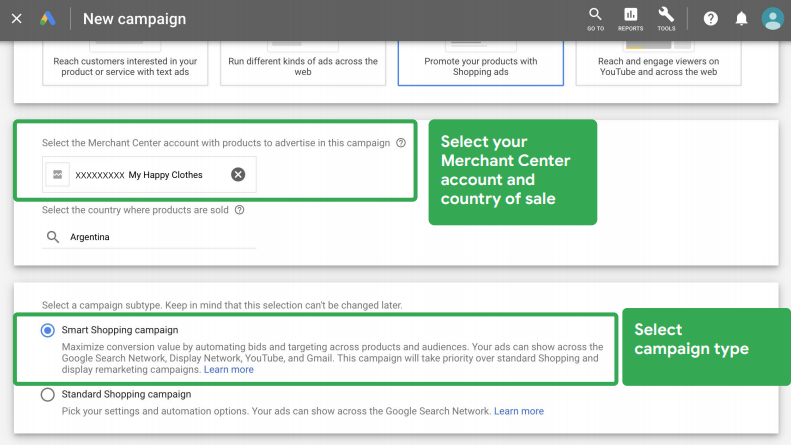
Step 5: Enter your daily budget setting.
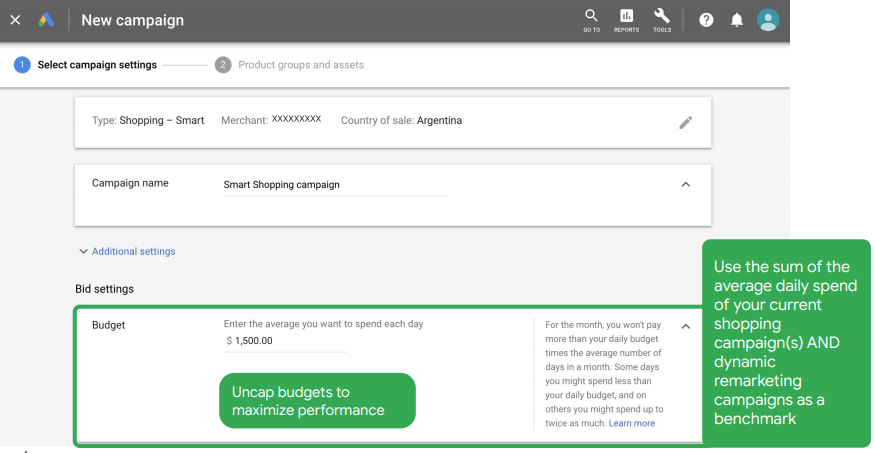
Step 6: Select your automated bidding strategy.

Step 7: The Target ROAS setting will automate your bidding towards a revenue/cost target.
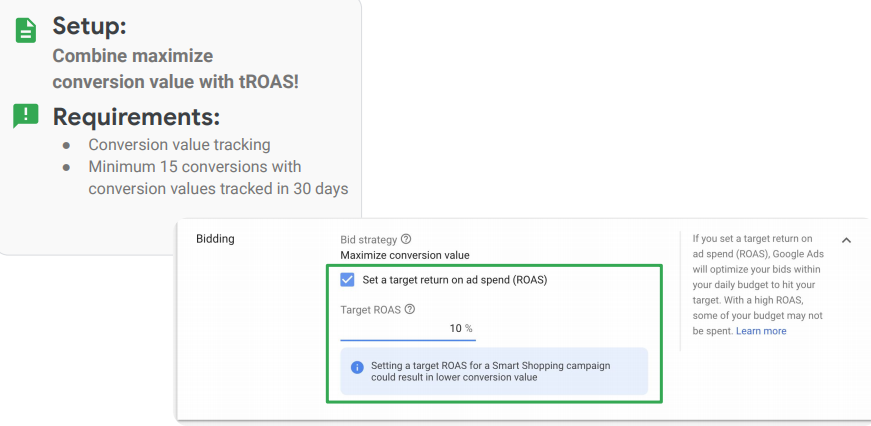
Step 8: Select your product groups structure.
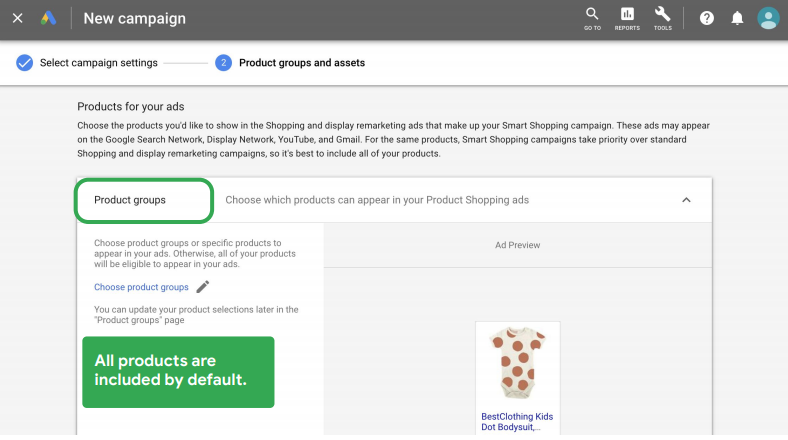
Step 9: Upload your ad imagery creative.
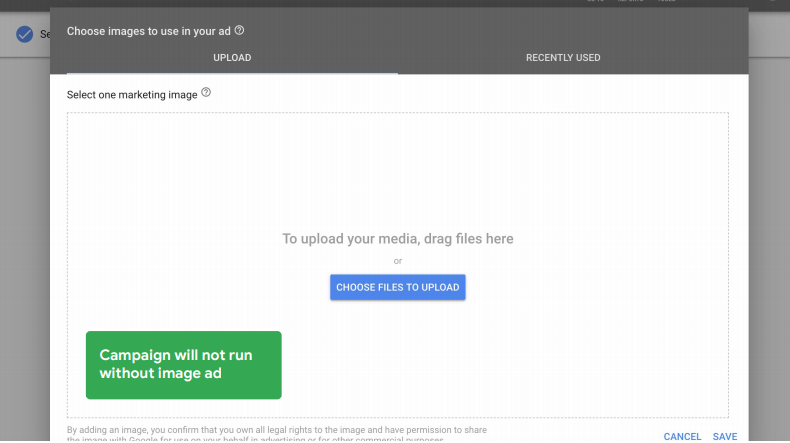
Step 10: Finish off your ad creative assets.

Are Search Term Reports Available for Smart Shopping Campaigns?
No, the search term report is not available in Smart Shopping Campaigns (SSC) but you can still target the keywords you want via Search Text Ads, as Smart Shopping Campaigns only focus on Shopping content.
Is it possible to control device bid modifiers in Smart Shopping?
Device modifiers are not compatible with Smart Shopping Campaigns. Mobile plays an important assisting role in the overall conversion journey and spend on mobile should be assessed accordingly.
The system will set bids for devices based on performance (in both assistive and final conversion) capacities and the overall judgement of success therefore should look away from individual levers like devices, and towards top-line performance of campaigns, which is what the system is focusing on.
Can you set different ROAS targets per smart shopping campaign?
Yes, absolutely and this is very common practise because you will be able to provide a ROAS target and use that to control performance at campaign level, effectively a bid but not using a CPC as the bidding mechanism, so you do have bid control.
It’s possible to raise targets to pull back spend and increase ROAS performance, and loosen targets to spend more at the newly specified lower level of efficiency.
Google as a company is moving away from CPC over-rides and to an increasingly ‘machine learning’ led future, because they are shown to actually hamper performance overall when mixed with these “new controls” like setting Target ROAS levels.
How long is the learning period for Smart Shopping machine learning automated bidding ?
SSC will need a minimum of 2 weeks for the machine learning to warm up and manage your bidding effectively.
More information on Google Smart Shopping campaigns can be read on the Google Ads Support website.

[…] campaigns with machine learning technology utilised for continuous performance improvements. Smart Shopping guide is available […]