DSA Guide – How to setup Dynamic Search Ads in the new Google Ads Interface
What are Dynamic Search Ads (DSA) in Google Ads?
Dynamic Search Ads can be a very effective method of quickly & easily adding more keywords to your accounts that you might not have considered. They can be used as a ‘catch all’ set at low bids for acquiring more visitors to your business, especially for e-commerce websites that contain a large inventory of products.
DSA ad groups require no keywords or advert headlines, Google crawls the content on your pages and will automatically place your advert for search queries that match your content. Your adverts will include dynamically generated headlines to match the search query with the most relevant landing page.
How do I create a Dynamic Search Ad?
DSA ad groups are a sub type of search campaigns and you will need to set these up within a search campaign, unliked previously when DSAs were campaign type and had to be setup in a separate DSA campaign. Firstly, you need to check that you have enabled the setting for Dynamic Search Ads in your campaign. As per below screenshot.
- Tick ‘Enable Dynamic Search Ads’.
- Enter your website domain ‘mywebsite.com’
- Select the language you want to target.
- Select one of the three targetting source options, if you don’t have a page feed then you will need to choose the first, default option, ‘Use Google’s index of my website’

Setting up your DSA Ad Group
After you have checked through the campaign settings, you need to review the ad group settings for your DSA ad group. This section will have a different look to your regular search ad group settings page.
- Select your dynamic target category
- Select your target page URLs
- Create your adverts (ideally, a minimum of three adverts)
- Set your device bid adjustments
- Set any age & gender bid adjustments
- Create your ad extensions.
- Insert your negative keywords
- Setup any audiences (RLSA & ‘In Market’ segments)

Automate Dynamic Search Ads Bidding
If you use Search Ads 360, then you will be able to automate DSA bids in your bid strategies later this year when they roll out this feature in Q4 2018.
Automated bidding strategies for DSA ad groups are also available within the new Google Ads UI.
Dynamic Search Ads ad copy
You can use Dynamic Keyword Insertion (DKI) in Dynamic Search Ads, inserting the user search query into your advert. This technique could work very well in some instances but the lack of control will also result in some poorly written ads that don’t make sense or even worse, they could include competitor website or brand names which could result in trademark violations.
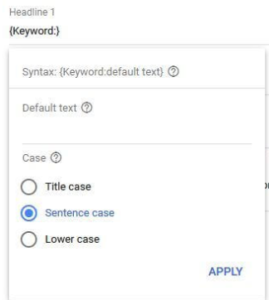
How to Optimise your Dynamic Search Ads?
After your DSA’s have been running for a few days or weeks, you should review the search terms looking for any negative keywords to block non profitable or irrelevant search queries.
You should also review your adverts & landing pages for any other potential improvements.

